
Stable Diffusion is a deep learning, text-to-image model based on diffusion techniques. It is used to generate images conditioned on text descriptions.
Here we will see how to install it locally, so we can use it for free with no limit.






Navigation
1. Hardware requirements
The minimum hardware requirements to run Stable Diffusion on your machine:
- 10 GB of Hard drive space
- Minimum 4GB VRAM (8GB recommended)
- A NVidia GPU
2. Installation and running
Stable Diffusion itself is just an A.I. model. To make it easier to use, we will install A1111, also known as AUTOMATIC1111, which is a go-to web user interface for Stable Diffusion.
The easiest way to install AUTOMATIC1111 on Windows is to use the release package:
- Download the sd.webui.zip from the official repository of AUTOMATIC1111
- Extract the content of the .zip file
- Run
update.bat - Run
run.bat
💡 Other installation options are detailed in the git documentation.
When the installation is over, a local URL will show up in the console.
The first time you launch the application, the script will install some dependencies, which will take a bit of time. The next times it will be faster.
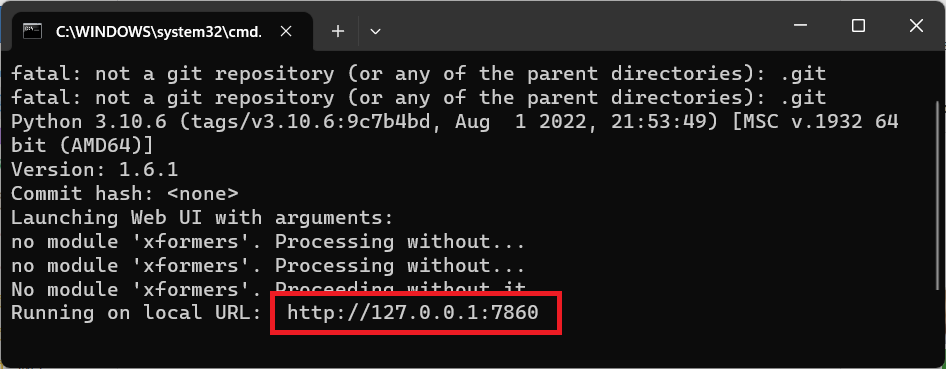
This is where you can access the WebUI of Stable Diffusion through your web browser.
The default URL is http://127.0.0.1:7860/
Done! You have now access to Stable Diffusion locally!
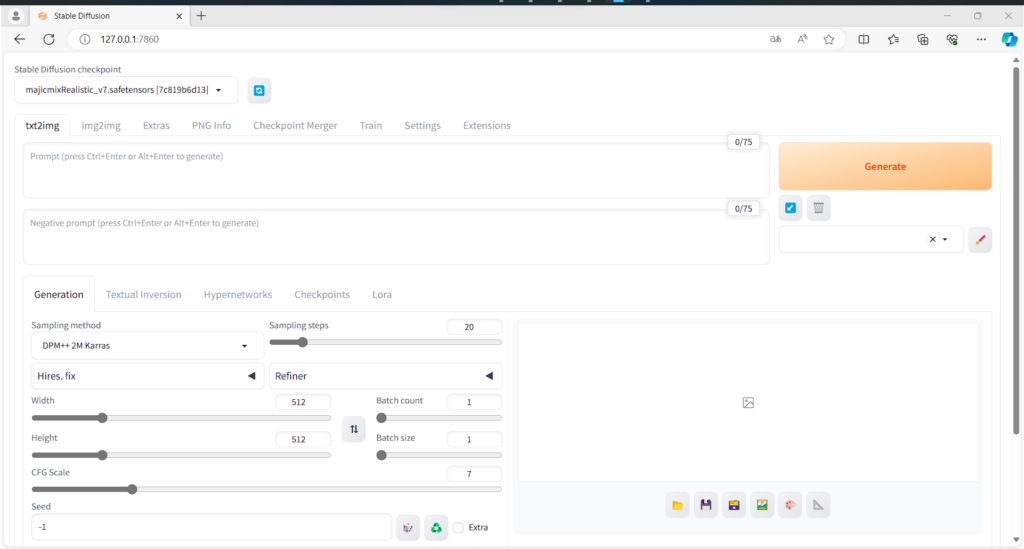
In the next part, we will see how to use it.